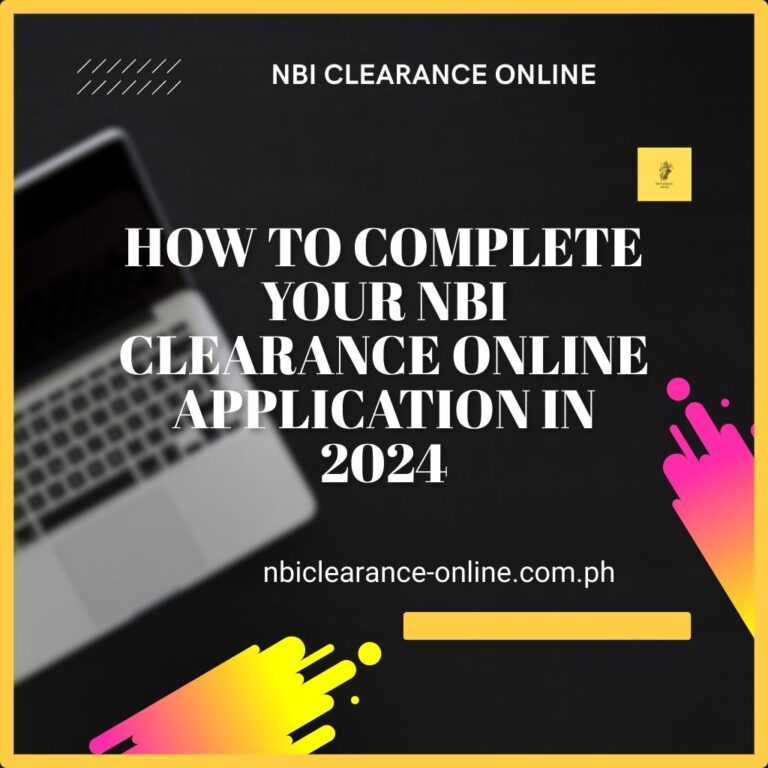How to Save Your NBI Clearance Online Application Form in 2024|Step-by-Step Guide
The NBI Clearance Online Application process has significantly improved, making it more convenient for Filipinos to apply for or renew their clearances. Whether for employment, travel, or other official purposes, securing an NBI Clearance has become a streamlined process with the online platform. One common question many applicants face is: How do you save your NBI Clearance online application form? This guide walks you through the steps to easily save your form and make sure you have everything ready when you need it.
Step-by-Step Guide to Saving Your NBI Clearance Online Application Form
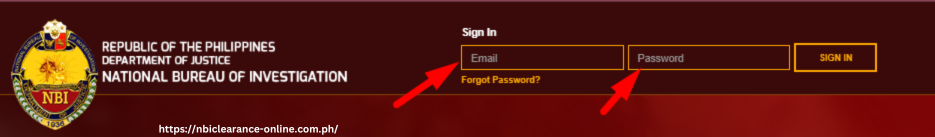
1. Complete the NBI Clearance Online Application
Before saving your form, ensure that you’ve completed the NBI Clearance Online Application. Follow these steps:
- Go to the official NBI website.
- Log in or create an account if you’re a new user.
- Fill out the required personal information accurately.
- Choose your appointment schedule and NBI branch.
Once all these steps are completed, you’ll see a summary of your application details, including your reference number. It is crucial to double-check all the information before proceeding to the next step.
2. Proceed to Payment
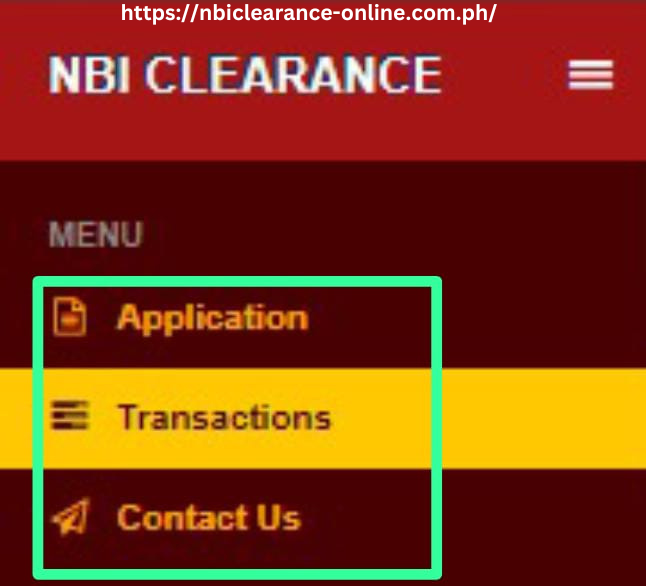
After completing your application, the next step is payment. The NBI system offers various payment methods, such as online banking, over-the-counter transactions, or through payment centers like 7-Eleven. Keep the reference number generated after your application, as it will be used when paying.
Once the payment is confirmed, your NBI Clearance Online Application status will update, and you can print or save the form.
3. Saving the NBI Clearance Online Application Form
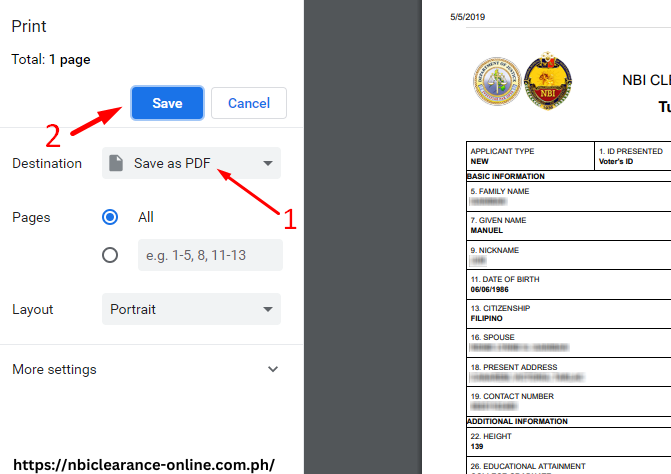
Saving your NBI Clearance application form is simple and can be done in two ways:
- Save as a PDF: After the payment has been confirmed and your application status has been updated, you’ll be able to view your form. Click on the “Print Application Form” button, but instead of printing it, you can choose the “Save as PDF” option from your printer settings. This allows you to keep a digital copy of your application form on your computer or smartphone.
- Take a Screenshot: Alternatively, you can take a screenshot of the application form. Ensure that all important details, like the reference number and your personal information, are visible. While this is a quick way to save the form, it’s always best to save a PDF copy for easy printing later.
4. Check and Save Your Appointment Details
In addition to saving the actual application form, it’s essential to keep track of your appointment date, time, and location. You’ll need to present these details along with your application form on the day of your appointment at the NBI branch.
- Double-check the appointment details in your email (you should receive a confirmation email from NBI).
- Take a note or screenshot of the details for quick access when you need to visit the NBI center.
5. Print Your NBI Clearance Application Form
Though saving a digital copy is convenient, printing the form is still required when you visit the NBI office. Ensure that your printed form is clear, and all details are legible. Bring it with you to your appointment, along with other required documents, such as a valid ID.
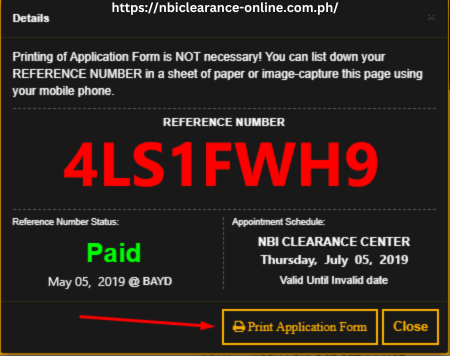
Why It’s Important to Save Your NBI Clearance Online Application Form
Saving your NBI Clearance Online Application form is critical for several reasons:
- Proof of Application: Should any issues arise during the application process or appointment, having a saved copy of your form proves that you have completed the necessary steps.
- Quick Reference: You can easily refer to your form if you need to review any of the details, such as your appointment date or reference number.
- Backup in Case of Errors: If you lose your printed copy, you can always reprint the form from your saved file.
➦ Also Read: How to Edit Information in Your NBI Clearance Online?
Conclusion
Thanks to the online application system, securing your NBI clearance has never been easier. Following the steps above, you can easily save your NBI Clearance online application form and ensure everything is in order before your appointment. Remember, keeping a digital and printed copy of your application is crucial for a smooth and hassle-free experience at the NBI office.
Frequently Asked Questions (FAQs)
1. What is NBI Clearance, and why do I need it?
NBI Clearance is a document issued by the National Bureau of Investigation (NBI) in the Philippines, verifying that an individual has no criminal record or any legal issues under investigation. It is often required for job applications, local and overseas employment, travel abroad, visa processing, and various government transactions.
2. How do I apply for NBI Clearance online?
To apply for NBI Clearance online, follow these steps:
- Visit the official NBI Clearance website.
- Create an account or log in if you already have one.
- Fill out the NBI Clearance Online Application form with your details.
- Select your appointment schedule and NBI branch.
- Proceed with payment through available methods like online banking or payment centers.
- Save or print your application form and bring it to your scheduled appointment.
3. Can I save my NBI Clearance Online Application form?
Yes, after completing your application and payment, you can save your NBI Clearance online application form. You can save it as a PDF or take a screenshot of the form. This is essential to ensure you have a backup of your information for future reference or if you need to reprint it later.
4. What should I do if I forget my NBI Clearance account password?
If you forget your password, click on the “Forgot Password” link on the login page of the NBI Clearance website. You will be prompted to enter your registered email address, and a password reset link will be sent to your email.