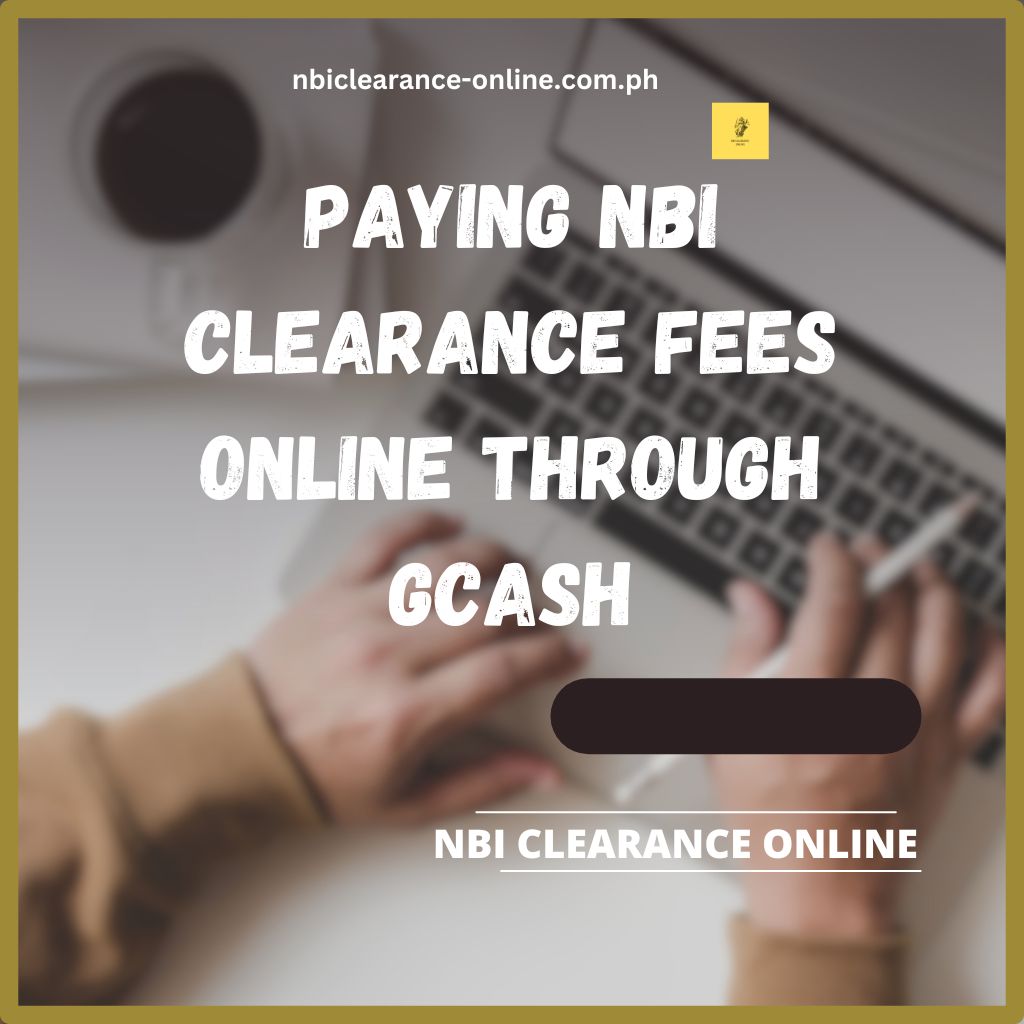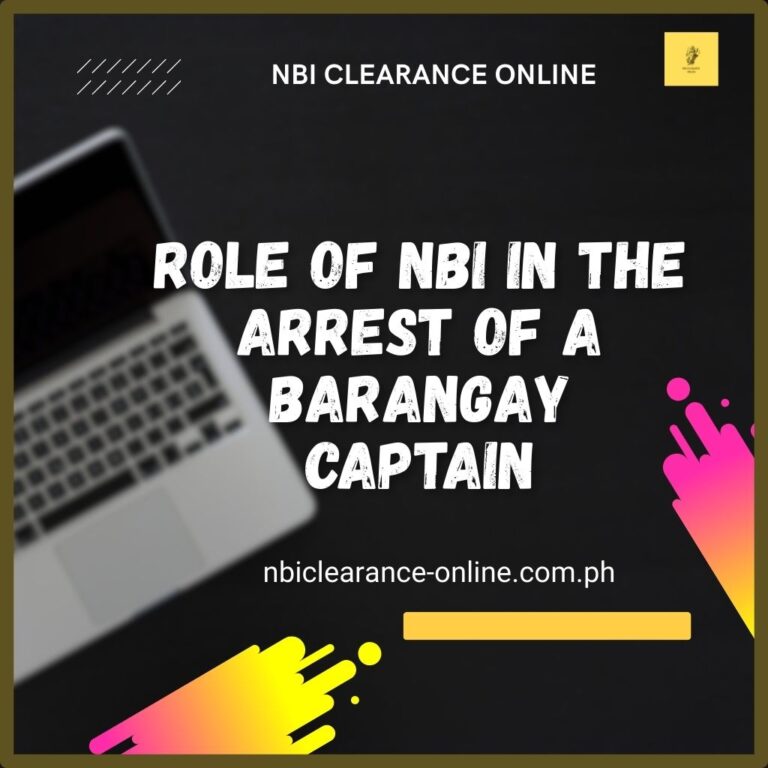A Complete Guide to Paying NBI Clearance Fees Online Through GCash
Introduction:
If you’re in the Philippines, you’re likely familiar with the National Bureau of Investigation (NBI) clearance. This document is essential for various purposes, including employment, travel, and securing government permits. Fortunately, with the rise of online payment platforms like GCash, paying your NBI clearance fees has become easier and more convenient than ever. In this guide, we’ll take you through the process step-by-step so you can complete your payment smoothly without leaving your home.
1. Overview of the NBI Clearance Process
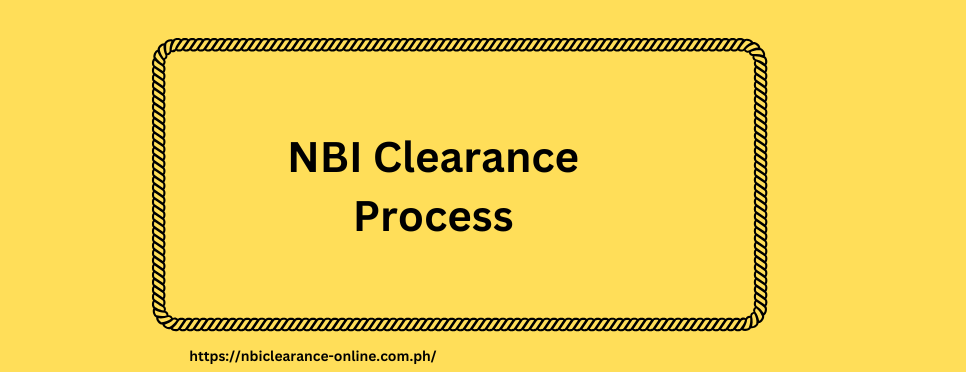
NBI clearance is a government-issued certificate that verifies an individual’s criminal record status in the Philippines. Many local and international employers require it as part of their hiring process, and it’s also necessary for travel and visa applications. In the past, paying for NBI clearance was time-consuming, requiring applicants to go to a physical payment center. Now, with GCash, you can pay securely and quickly online.
2. Why Choose GCash for NBI Clearance Payments?
GCash offers several benefits when it comes to paying your NBI clearance fees:
- Convenience: Make payments anytime, anywhere, without waiting in line.
- Fast Transactions: Payments are processed instantly, so you can proceed with the rest of your application right away.
- Secure and Transparent: Your payment history is stored in the app, allowing you to track and confirm every transaction.
Using GCash can save you time and effort, making it a highly popular choice among Filipinos for government-related payments.
3. Requirements for Paying NBI Clearance Fees via GCash
Before starting the payment process, ensure that you meet the following requirements:
- Active GCash Account: Ensure your GCash account is fully verified and has sufficient balance to cover the NBI clearance fee.
- Reference Number: After filling out your application on the NBI online clearance website, you will receive a unique Reference Number. This is necessary for completing the payment through GCash.
➦ Also Read: Quick Guide to Paying Your NBI Clearance via 7-Eleven
4. How to Pay NBI Clearance Fees Using GCash (Step-by-Step Guide)
Here’s a quick and easy guide to help you make your NBI clearance payment through GCash:
Step 1: Open the GCash App
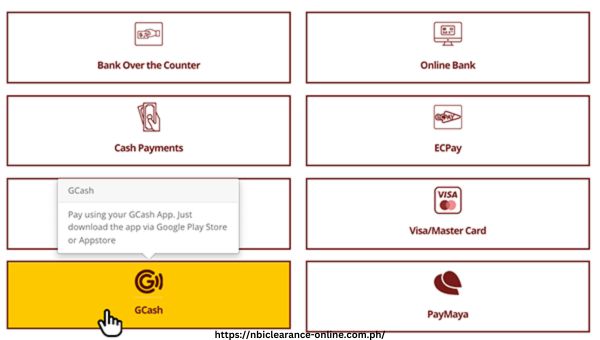
- Launch the GCash app on your smartphone and log in with your registered credentials.
Step 2: Go to “Pay Bills”
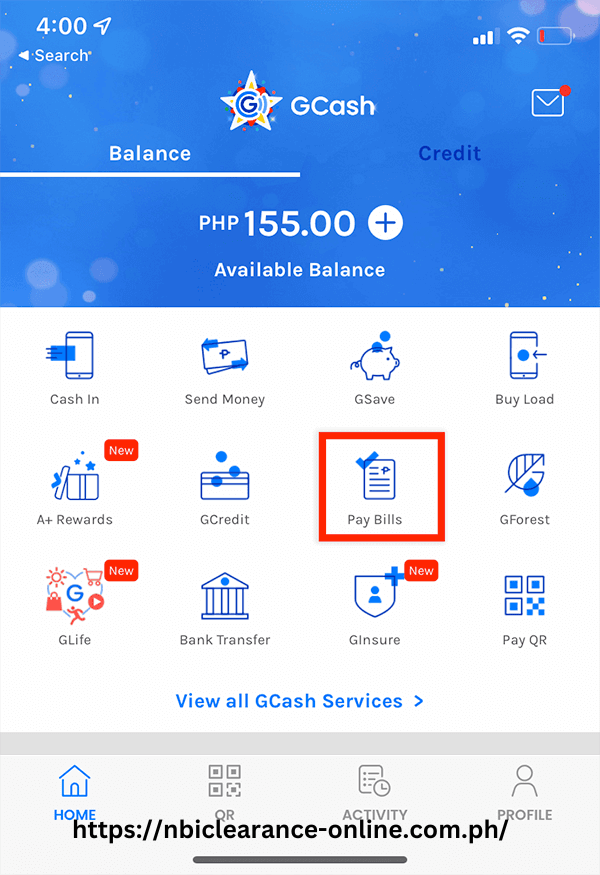
- From the main dashboard, tap on the “Pay Bills” icon. This option allows you to make payments to a variety of billers, including government agencies like the NBI.
Step 3: Select the “Government” Category
- Within the Pay Bills section, scroll through the categories and select “Government” to access government-related payment options.
Step 4: Choose “NBI Clearance” as Your Biller
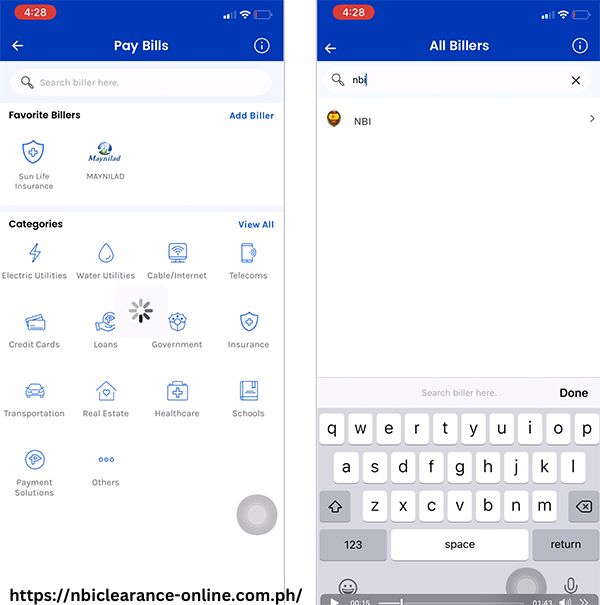
- After selecting the Government category, look for “NBI Clearance” and tap on it.
Step 5: Enter Your Payment Details
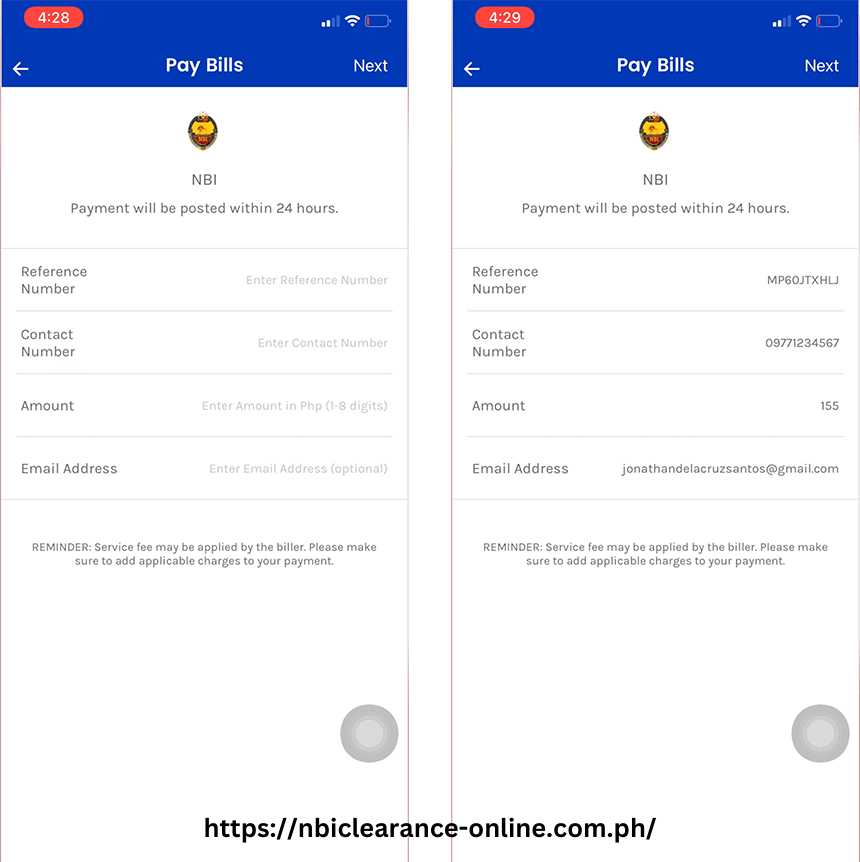
- Fill in the required information:
- Reference Number: Enter the Reference Number provided by the NBI after completing your online application.
- Amount: Enter the exact amount specified for your NBI clearance.
- Double-check these details to avoid any errors, as incorrect information may delay your application process.
Step 6: Confirm Payment
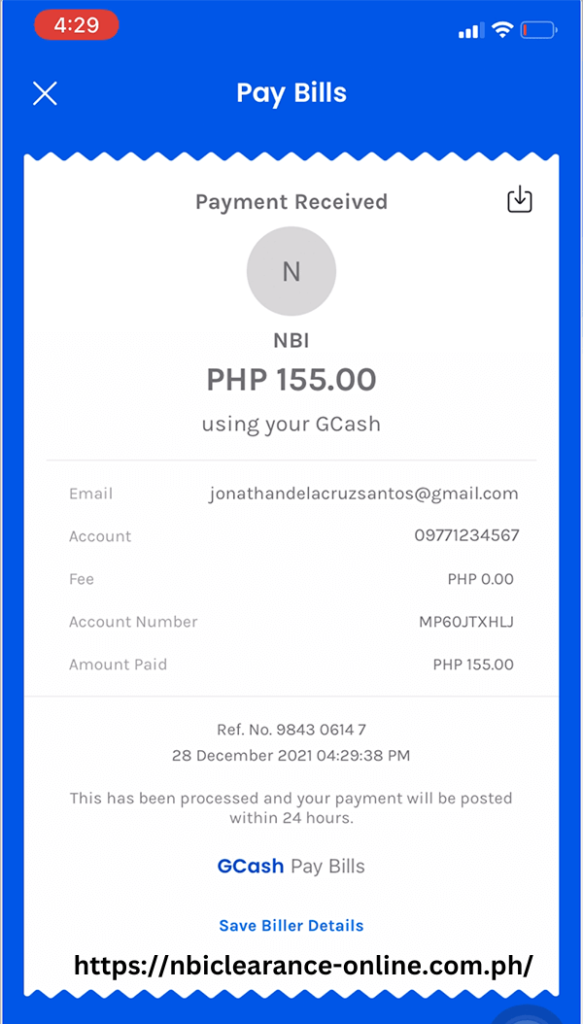
- Review your payment details, then tap on “Confirm” to complete the transaction.
- Once the payment is successful, a confirmation message will appear on your screen. You can also take a screenshot of the payment confirmation for your records.
5. Frequently Asked Questions (FAQs)
Q1: Is there a service fee for paying NBI clearance fees via GCash?
Yes, GCash typically charges a small service fee to process payments to government agencies. This fee will be displayed before you confirm the payment.
Q2: How long does it take for the payment to reflect on the NBI portal?
In most cases, the payment is reflected instantly. However, it may take a few minutes. You can check the status of your payment on the NBI clearance portal.
Q3: What should I do if my payment doesn’t reflect immediately?
If your payment doesn’t appear on the NBI portal, try refreshing the page after a few minutes. If it still doesn’t show, contact GCash customer support for assistance.
Q4: Can I cancel or refund the payment if I enter incorrect details?
Payments to government agencies via GCash are typically non-refundable. Ensure all information, particularly the Reference Number, is correct before confirming the transaction.
Conclusion
Paying for your NBI clearance through GCash is a convenient, quick, and secure option that saves you the hassle of visiting a payment center. Following the simple steps above, you can easily complete your payment and proceed with the rest of your NBI clearance application. Next time you need to renew your NBI clearance or apply for a new one, remember that GCash is here to make the process smoother.